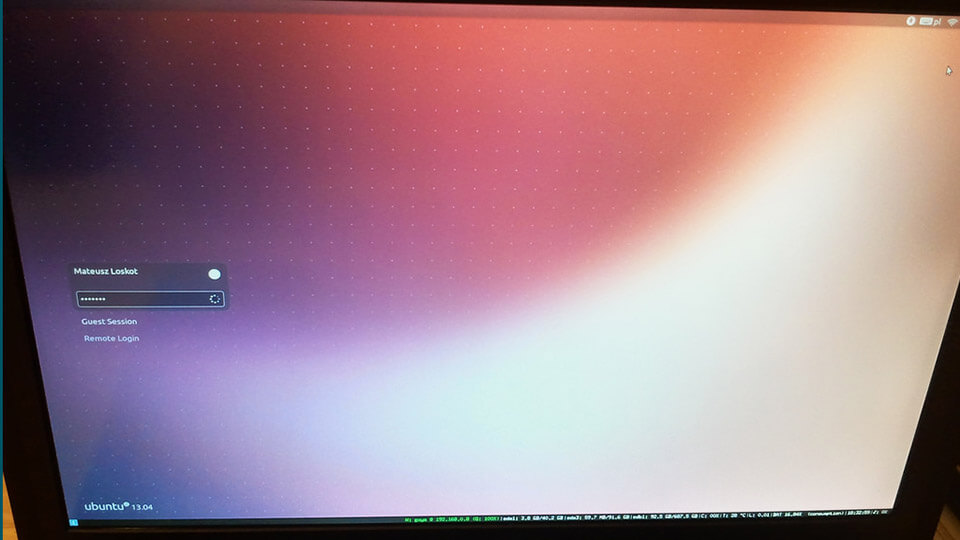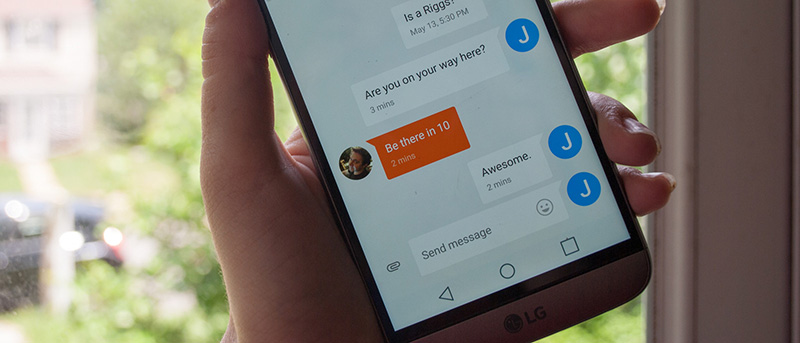If you are not using the microphone, you need to disable it so that other apps and software won’t use it without your knowledge. Here’s how to disable the microphone in Windows 10.
Tag: security
How to Enable Automatic Login in Ubuntu
The automatic login feature in Ubuntu helps you to log into your Ubuntu machine without actually entering the user account password each and every time. Thankfully, you can easily enable or disable automatic login in Ubuntu. Here’s how to do it with just a few clicks.
How to Set up VPN on Android
VPNs can provide better security. Android has built-in options to set up a VPN. Here’s how to do it so you don’t have to use third-party apps.
How to Create Windows 10 Recovery Drive
Windows recovery drive is a must have tool for any Windows user as it helps you when the OS won’t boot. Here’s how to create Windows 10 recovery drive.
10 Best Secret Texting Apps for Android (Private Texting Apps for Android)
Want to keep your text communications private from prying eyes? Here are some of the best and free secret texting apps from Android.
How to Recover WiFi Password in Windows (Forgot WiFi Password)
It is very common to forget WiFi password. If you ever forgot WiFi password, here’s how to recover it in Windows without using any software.
AOMEI Backupper Review – a Must Have Free Backup Solution
AOMEI Backupper Review – AOMEI backupper is a free backup software to help you quickly backup and restore your system and files. Here’s how it fairs in the real world.
How to Hide SMS on Android to Secure Your Text Messages [Quick Tip]
Even with a lot of instant messaging apps, we still use SMS for important messages. Here’s how to hide SMS on android from praying eyes.
How to Backup Windows Registry in Windows 10
Windows Registry is the brain behind all the operations done in Windows operating system. Here’s how to backup Windows Registry before doing any changes.
How to Create System Repair Disk in Windows 10
System repair disk helps in a lot of situations and will give you the access to the recovery tools. Here’s how to create system repair disk in Windows 10.