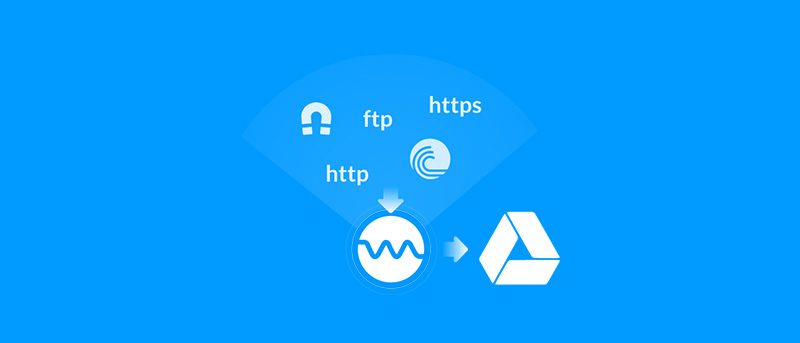Remote upload files to Google Drive: Previously, I’ve shown you how to force download files from Google Drive, which is quite useful. However, from time to time, you may want to remote upload files to Google Drive.
This lets you download the files when and on whatever device you are on. Moreover, when you remote upload to Google Drive, you don’t have to worry about your download speeds when you are in a hurry. Or about the broken downloads.
In case you are wondering, here is how to remote upload files to Google Drive.
Remote Upload to Google Drive using OffCloud
1. It is easy to remote upload files to Google Drive using Offcloud. To start off, open this web page and click on the button “Sign In with Google“.
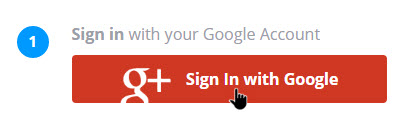
2. The above action will take you to the permissions screen. Here review the permissions and click on the button “Allow“. This will let Offcloud remote upload files to Google Drive.
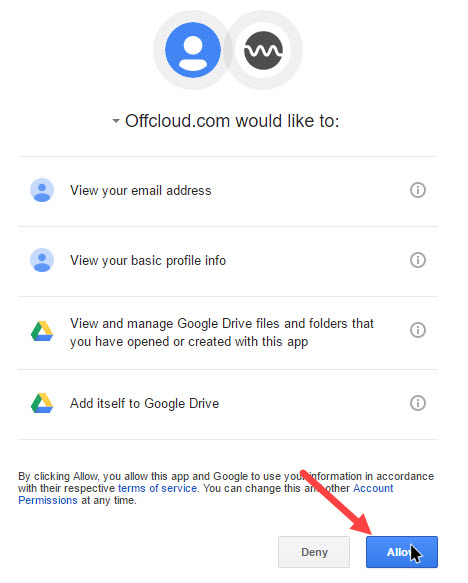
3. After providing the permissions, open your Google Drive account, navigate to “New > More” and then select the option “Remote Upload (Offcloud)“.
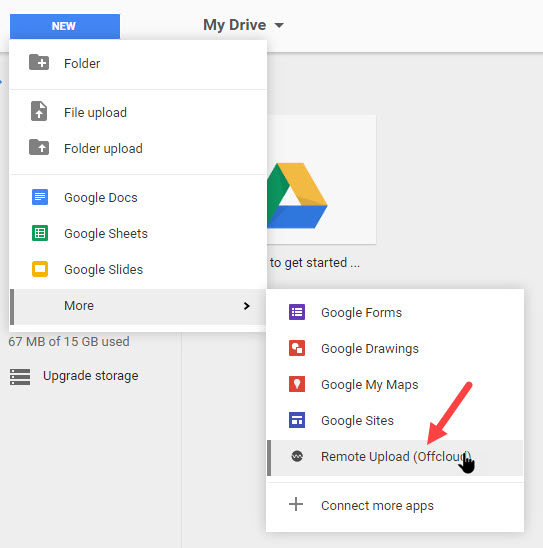
4. As soon as you click on the option, a new tab will be opened. Here, enter the download URL of the file and click on the button “Fetch“.
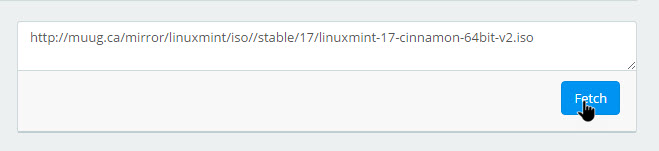
5. That’s all there is to do. Your file will be automatically downloaded and remote uploaded to Google Drive.
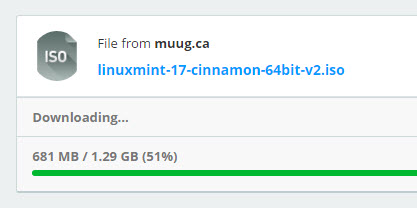
6. You can find the download file in your Google Drive account.
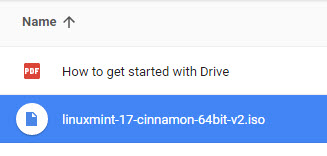
7. The good thing about Offcloud is that you can remote upload any file to Google Drive, including
- torrents
- FTP links
- HTTP links
- HTTPS links, etc.
The free version of Offcould lets you remote upload three links per month. If you want more, you need to be a premium member.
So, if you are in a hurry or if you want to upload files directly to Google Drive without downloading them first by yourself then do give Offcloud a try.
Hope that helps and do comment below sharing your thoughts and experiences about using Offcloud to remote upload files to Google Drive.