If you are using Windows for any part of time then you probably know about the Notepad. In fact, Notepad is one of the most popular application to deal with the text files. However, Notepad can be used for much more than a simple text file manager. You can use it do some crazy things to annoy or freak out your friends and family. So, without further ado, here are some the best Notepad tricks that you can try right now.
Best Notepad Tricks You Could Try Now
1. World Trade Center Attack Trick
As you might know, the flight number of the plane that hit World Trade Center on that dreadful day (9/11) was Q33NY. Now, call this trick a coincidence or something else. But whatever it is, it does startle us. So, do try it out if you haven’t already.
- Open Notepad.
- Type “Q33N” (without quotes) in capital letters.
- Increase the font size to “72” and change the font to “Wingdings” (Format > Font).
That’s it.
2. Make A Personal Log-Book or A Diary
Did you know that you can also use Notepad as a simple digital diary or a personal log book? Well, if you didn’t then follow the below steps to make one for yourself using the Windows Notepad.
- Open Notepad.
- Type
.LOG(in capital letters). - Save it with any name of your choosing and close it.
- Open the file again.
When you open the file again, you will see the current date and time being inserted automatically after the “.LOG” line. This will happen automatically every time you reopen the notepad file.
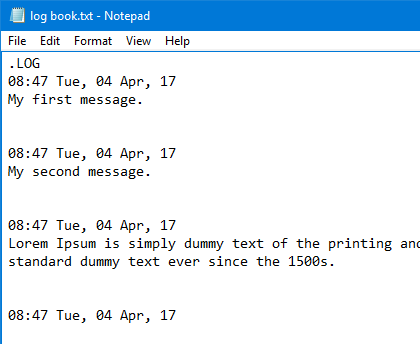
3. Test Your Anti-Virus
You can also test your anti-virus program for its effectiveness using a simple notepad trick. Follow the steps below to test your anti-virus software.
- Open Notepad.
- Copy and paste the below code in the notepad file.
X5O!P%@AP[4\PZX54(P^)7CC)7}$EICAR-STANDARD-ANTIVIRUS-TEST-FILE!$H+H*
- Save it with the “.exe” extension. For instance, I saved it as “testvirus.exe.”
As soon as you save this file, your anti-virus program will detect the file (virus) immediately and will attempt to delete or quarantine it. If your anti-virus detects the file then it is working properly. Some anti-virus software may even detect the file as a virus as soon as you save the text file. If not, then its time to look for some other reliable anti-virus software.
In case you are wondering, this is called as EICAR test developed specifically to test computer antivirus programs.
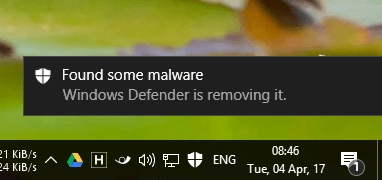
4. Best Notepad Tricks – Matrix Effect
Not much to explain, just follow the steps and see the amazing matrix effect happen in your Windows Command Prompt window.
- Open Notepad.
- Copy and paste the below code in your notepad file.
@echo off color 02 :start echo %random% %random% %random% %random% %random% %random% %random% %random% %random% %random% goto start
- Save the file with .bat extension. In my case, I saved it as “matrix.bat.”
That’s it. Just open the file to see the matrix effect right before your eyes.
5. Constantly Repeat Messages (A.K.A – Annoy Your Friends Trick)
Using this notepad trick you can annoy anyone and can actually force them to log off or leave the computer. This notepad trick will create an infinite cycle of messages on the target computer. On modern systems with a newer operating system like Windows 10, the script will exit automatically after some time. However, it still takes a lot of time. So, if you want to get revenge on a friend then do give it try, it is completely harmless.
- Open Notepad.
- Paste the following code in the notepad file.
@ECHO off :Begin msg * Hi msg * Are you having fun? msg * I am! msg * Let's have fun together! msg * Because you have been o-w-n-e-d GOTO BEGIN
- Save the file with any file name but change the extension to .bat and close it. For example, I saved my file as “freakymessage.bat”.
After saving the file, just open it (by double-clicking) and see what happens. You can piss off your friends by sending it as an email attachment asking them to try it out. If you want to, you can customize the messages by changing the text in the above code.
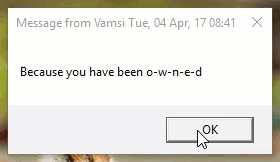
6. Shutdown the Computer After Conveying A Message
If used properly, this is one of the useful notepad tricks or one of the most annoying trick, if used unknowingly or just to mess with your friends. What this trick does is, after conveying a message it force shuts down the computer without any further confirmation. So, be careful while using the below trick as it may cause data loss if the other party is working on their system. In order to create the Shutdown file, follow the steps below.
To create the Shutdown file, follow the steps below.
- Open Notepad.
- Paste the following code in it.
@echo off msg * Its time to get some rest. shutdown.exe -s -c "Error! You have to take rest! Byeeeeee"
- Save the file with any name but with .bat extension and close it. For eg. TakeRest.bat
Note: again, use this carefully. If you are playing a prank then keep in mind that this may lead to data loss as it shuts down the computer forcefully.
7. Best Notepad Tricks – Type You are a fool Continuously
As you can tell from the name itself, this is yet another notepad trick to annoy or freak out your friends, family, or colleagues. Just follow the steps to create the script.
When you execute this script, whenever a user tries to type something, Windows will automatically and continuously type “You are a fool.” This makes it so that they cannot type anything until you stop the script.
- Open Notepad.
- Paste the following code in the notepad file.
Set wshShell = wscript.CreateObject("WScript.Shell")
do
wscript.sleep 100
wshshell.sendkeys "You are a fool."
loop
- Save the file with any name you want but change the extension from .txt to .vbs. I’ve saved my file as “fool.vbs”.
- After saving the file, double-click on it to open.
How to stop it: To stop the script, open the Task Manager (Ctrl + Shift + Esc), find “wscript.exe” or “Microsoft Windows Based Script Host” processes and click on the button “End Process.” This action will stop the process and get you out of the situation.
That’s all for now and hope you will enjoy these Notepad tricks. If think I missed you favorite Notepad tricks then do comment below sharing them with me.
