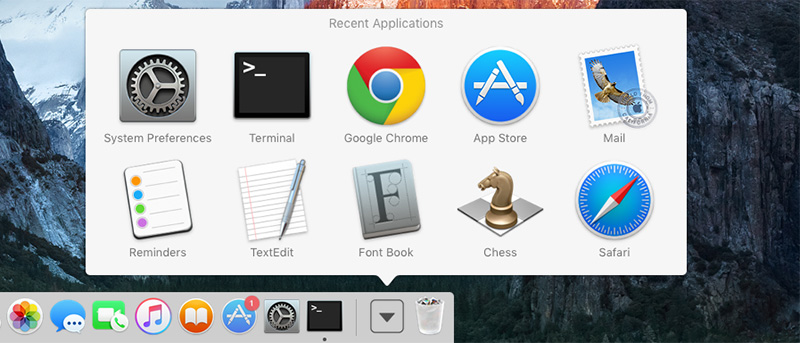On your Mac, you can drag and drop all the most used apps, docs, files, folders, etc.., on to the dock so that you can access them quickly without fiddling around with other menus and stuff. But the thing is, the more stuff you have on your dock the more it gets cluttered. To deal with this, you can create a recent items stack or a favorite items stack on Mac OS X dock. This will free up some space on the dock and will also make it tidier. In case you are wondering, here is how you can add recent items stack to Mac OS X dock with a simple command.
Add Recent Items Stack to Mac OS X Dock
Adding recent items stack to Mac OS X dock is easier than you think. To start off, search for Terminal in the Launchpad and open it.
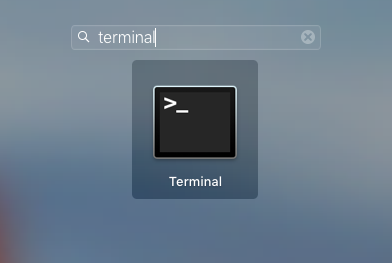
Once the Terminal has been opened, copy the below command, paste it in the Terminal and press the enter button.
defaults write com.apple.dock persistent-others -array-add '{ "tile-data" = { "list-type" = 1; }; "tile-type" = "recents-tile"; }'
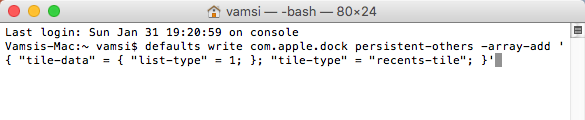
As soon as you press the enter button, the command gets executed and the recent items stack will be added to Mac OS X dock. Of course, you won’t see any confirmation whatsoever. So, don’t worry.
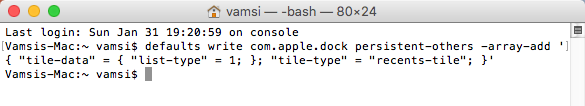
Even though the recent items stack has been added, you won’t see any changes on the dock. To see the changes, you can either restart your system or simply restart the Dock. In my case, I’m using the below command to restart the Mac OS X dock.
killall Dock
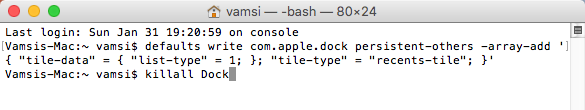
Once restarted, you will see a new stack with all your recent items.

By default, the recent items stack is set to show all the recent applications you’ve opened.
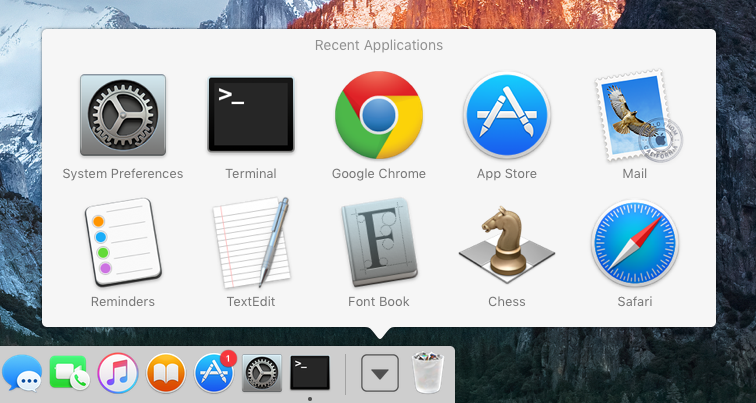
If you want to change it, simply right-click on it and select either, recent applications, documents, servers, favorite volumes, or even favorite items.
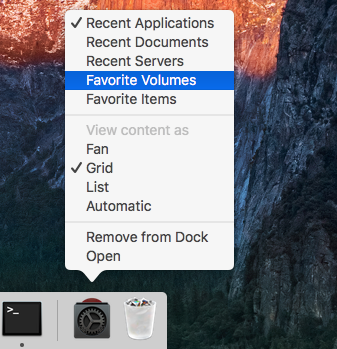
That’s all there is to do and it is that simple to add recent items stack to Mac OS X dock. Do comment below sharing your thoughts and experiences about using the above method to add recent items stack to Mac OS X dock.